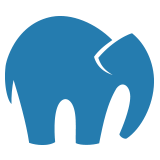Developing and running a content management system (CMS) web site for your business, association, or your own personal use has never been easier. Open source systems such as Joomla! are easy to install and maintain both on your local computer and also on a live or dedicated servers. Installing MAMP on your Macintosh computer takes all the pain out of the set up of the web server, database, and PHP preprocessor programming language needed to run Joomla! on your computer.
MAMP stands for 'Macintosh, Apache, MySQL, and PHP'. These are the tools that are needed to work together for fully functioning database driven dynamic web sites.
Over the next fews weeks I will describe each step in the process. We'll set up MAMP on the Macintosh, install Joomla! to run locally on your computer, and synchronize it with a live server version of a Joomla! CMS.
Do you need help for your Joomla website?
We offer Joomla training and teach Joomla best practices so you get the most out of your website.
We also provide Joomla optimized web hosting with site security, website monitoring, maintenance and updates.
Click the 'Request Joomla Help' button and fill out the request form.