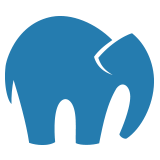This is Part 2 of Web Development On Your Macintosh Computer Using MAMP and Joomla! CMS.
In 2004 webEdition Software Ltd. released MAMP, a free, open source tool enabling Mac OS X users to install Apache server, MySQL and PHP easily on their computers. webEdition Software Ltd., is a subsidiary of webEdition Software GmbH.
The latest Macintosh OSX computers come with an Apache web server built right in. You could go through the steps to install and set up the needed SQL, PHP, and other resources for a local web server environment and do it all yourself but installing MAMP on your Macintosh computer is the fastest and easiest way to set up to run and develop Joomla! and many other web based applications on your computer.
As stated on the MAMP home page "The abbreviation MAMP stands for: Macintosh, Apache, Mysql and PHP. With just a few mouse-clicks, you can install Apache, PHP and MySQL for Mac OS X!"
MAMP is an application and will not interfere with any existing Apache installation already running on your OS X. The intended use of MAMP is as a PHP development environment for the Macintosh computer. If you want to run a live webserver for the Internet you do not use MAMP.
Do you need help for your Joomla website?
We offer Joomla training and teach Joomla best practices so you get the most out of your website.
We also provide Joomla optimized web hosting with site security, website monitoring, maintenance and updates.
Click the 'Request Joomla Help' button and fill out the request form.