
We are going to walk through the steps that it takes to start developing Joomla 1.5 on your Macintosh computer using MAMP. The first step is to install MAMP on your Macintosh computer. MAMP was created by Living-e AG primarily as a PHP development environment for the Macintosh computer. It is free and released under the GNU General Public License.
Read more: Install MAMP to Run Joomla 1.5 On Your Macintosh Computer

Previously on JoeJoomla I wrote a series of articles called 'Web Development On Your Macintosh Computer Using MAMP and Joomla! CMS'. These articles have been very popular and many people continue to send me messages saying that they are the best instructions on how to install Joomla! in a localmachine development environment.
Read more: Joomla 1.5 Website Development On A Macintosh Computer Using MAMP
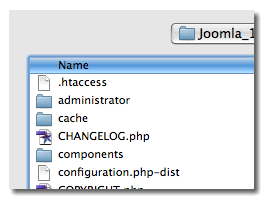
Recently someone in the JoeJoomla forums who is using MAMP to develop Joomla! websites wanted to know how to rename the 'htaccess.txt' file to '.htaccess' which makes the file invisible on the Mac. The 'Finder' application in Mac Leopard OS will not let you rename the htaccess.txt file with a dot in front of it. If you try you will get a dialog box that comes up and tells you:
Read more: How To Rename The 'htaccess.txt' File To '.htaccess' On A Mac

Have you ever been stumped in a configuration file or some other installation for a web based program when asked for an absolute path? The thing that you are installing will not work because the application insists on you entering the absolute file path yourself which you simply do not happen to know. There's no way around it, you have to get absolute path to the file or folder where items are going to be stored or used by the application. You are thinking to yourself 'why can't the stupid program figure it out on it's own?' That's not going to be helpful though, you just have to know how to find absolute paths.
